Christos Varelas
Christos has multi-year experience in technical writing for tech and popular science magazines in Greece. He has also been the publisher of deltaHacker, a Greek monthly periodical on all things networking, security, and ethical hacking. After deltaHacker ran its course, he switched careers and delved into the world of Quality Assurance for software maintenance. Even though that adventure kept him busy much longer than he expected, his fondness for technical writing prevailed. Now, he is a proud (and happy) member of the documentation team in Cleura.